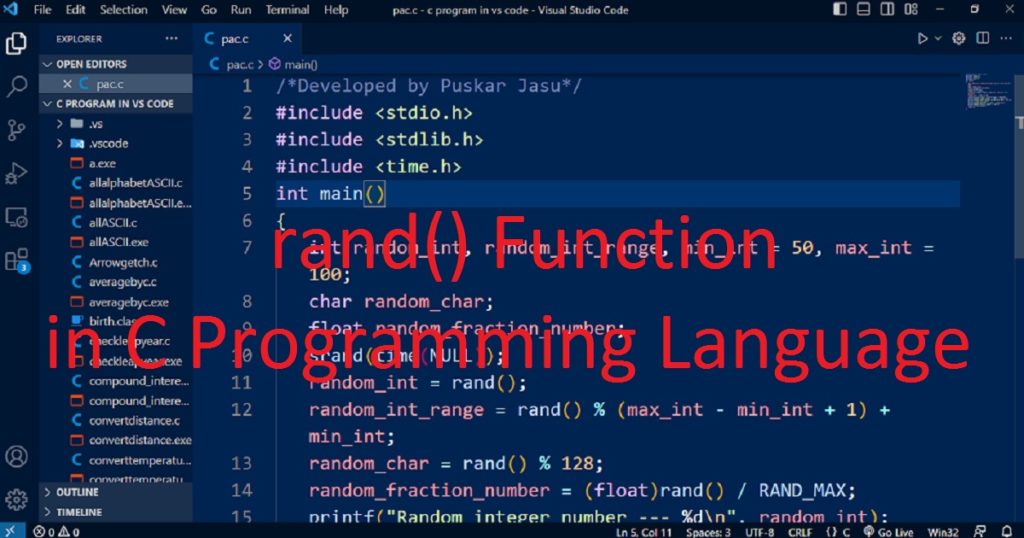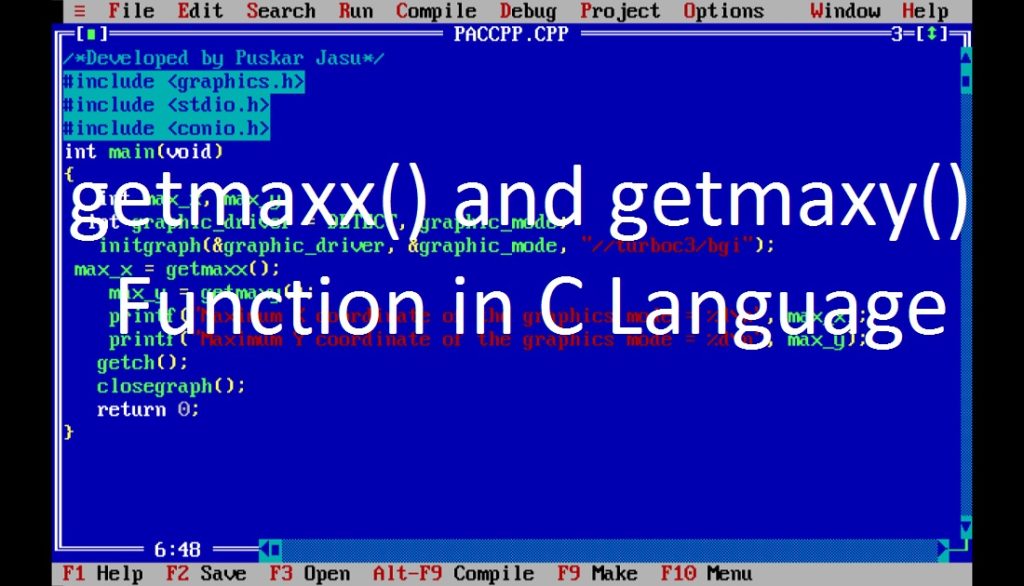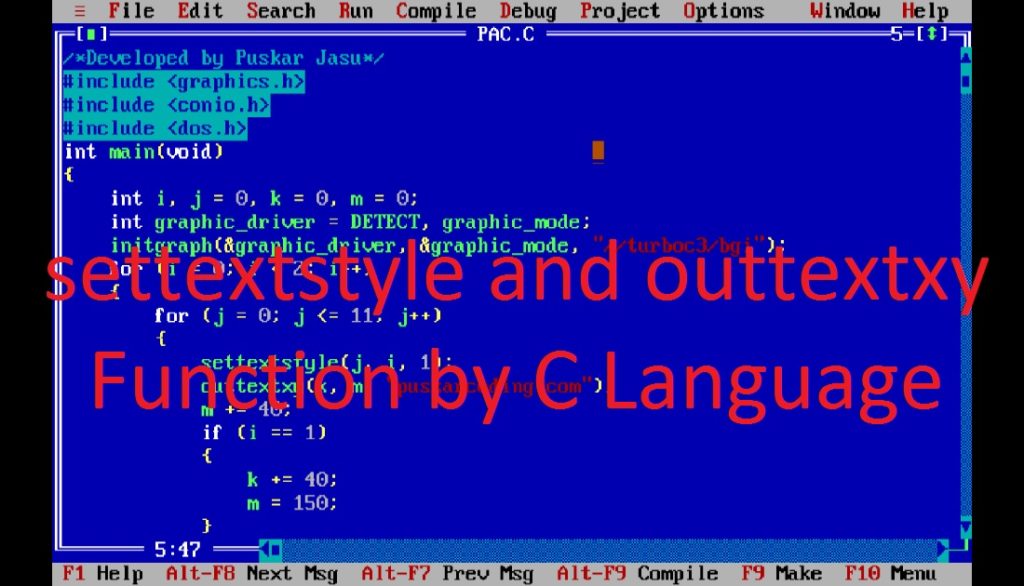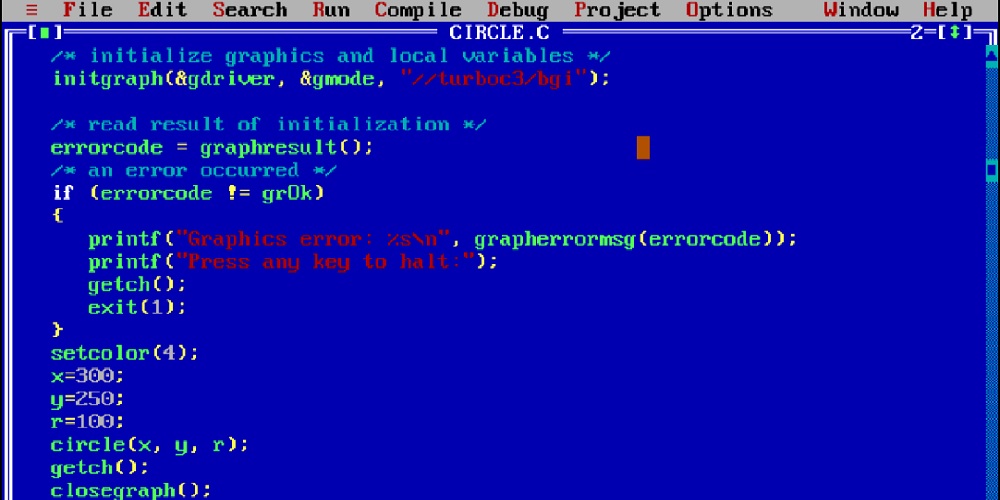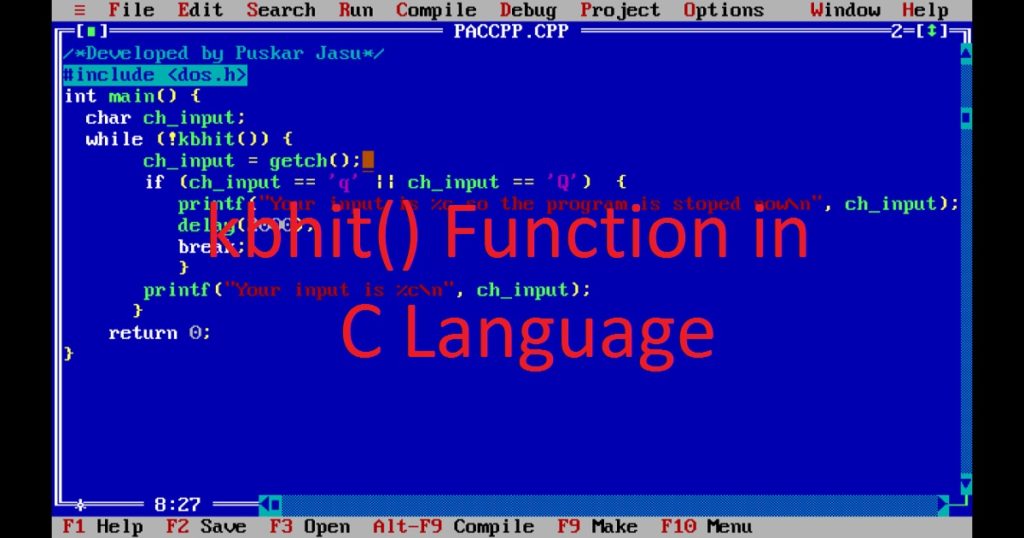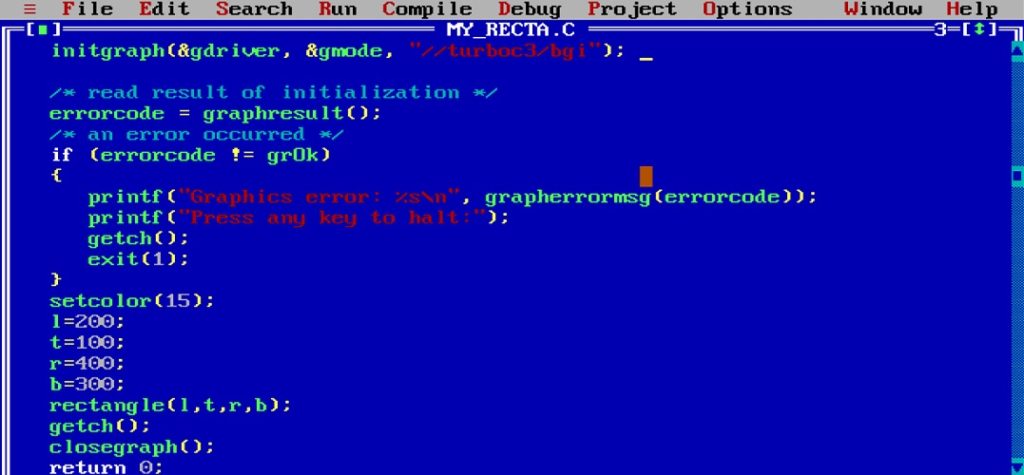Introduction :
In this article I will show you how to change current background color by C or C++ using Setbkcolor function in graphics mode. setbkcolor is built-in function in graphics header
Declaration :
void setbkcolor(int color);
How to use :
For use this function you have to install turboc++ .
Generally graphics background color is BLACK. There are 16 color in graphics.h . The following color are defined in graphics.h
Name with Value
BLACK 0
BLUE 1
GREEN 2
CYAN 3
RED 4
MAGENTA 5
BROWN 6
LIGHTGRAY 7
DARKGRAY 8
LIGHTBLUE 9
LIGHTGREEN 10
LIGHTCYAN 11
LIGHTRED 12
LIGHTMAGENTA 13
YELLOW 14
WHITE 15
C programming code for setbkcolor where all background color change automatically. Now copy the following code and paste in turboc++.
/*Developed by Puskar Jasu*/
#include <graphics.h>
#include <conio.h>
#include <dos.h>
main()
{
int i;
int graphic_driver = DETECT, graphic_mode;
initgraph(&graphic_driver, &graphic_mode, "//turboc3/bgi");
for (i = 0; i <= 15; i++)
{
setbkcolor(i);
delay(400);
}
getch();
closegraph();
return 0;
}Conclusion :
In this article I show you how you use setbkcolor in turboc++. Thanks for visit my site.
You can see my following project :
- draw arc with color by c with source code
- How to create banner by c with source code
- how to create lighting with sound by c graphics with source code